 An "incognito person" is someone who is using "Incognito" status to avoid being recognized or identified. They are intentionally concealing their true identity.
An "incognito person" is someone who is using "Incognito" status to avoid being recognized or identified. They are intentionally concealing their true identity.
The word "incognito" comes from Latin and Italian, meaning "unknown" or "unrecognized."
People might go incognito for various reasons, such as:
Privacy: Celebrities often travel incognito to avoid public attention.
Investigation: Inspectors or journalists might go incognito to observe situations without influencing them.
Safety: Individuals might hide their identity for personal safety or security reasons.
Exploration: Someone might want to experience something as an ordinary person rather than being treated especially due to their status.
Process:
When a guest wants their stay to be completely private, and not disclosed to anyone outside the hotel, you can offer them an "incognito status" for their reservation.
Phraseology:
"We can mark your reservation as 'incognito.' This means we won't confirm your presence to anyone who calls or asks, even if they know your name or booking details. this is including your calls made from any external number. It's ideal for guests who want to ensure their privacy, however, you may also request to cancel this status before you check out, so in case if you need any information about your stay, we will be able to assist."
If the guest agrees, immediately send an email to relevant Reception, so they will put "Incognito" on guest's profile in Opera as shown below.

How do we handle bookings for celebrity guests? 
Celebrity guests will automatically become INCOGNITO.
Guests staying in Atlantis that are flagged as celebrities must remain incognito under all circumstances.
Agent must refer all important incoming calls to the butler if specified otherwise neither calls nor any confirmation should be given to any caller about a celebrity staying in-house.
Taking of Photos or asking for autographs is strictly not allowed at all circumstances. Failure with result in a severe disciplinary action.
DND on the Room Phone:
To guarantee uninterrupted peace, we can set your room phone to Do Not Disturb (DND).
When DND is active, all incoming calls to your room will be blocked. Should you wish to start receiving calls again, simply dial "0" and we will be happy to assist you in deactivating Do Not Disturb on your room phone.
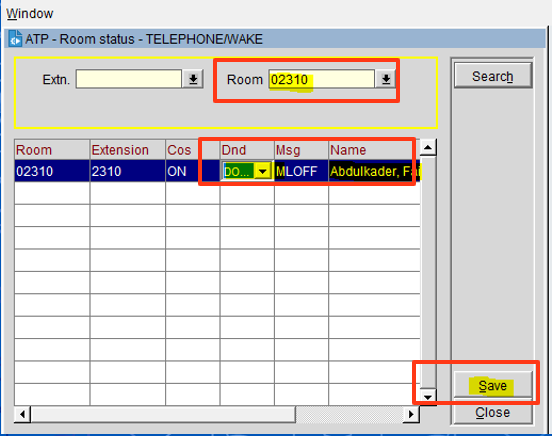
To activate/Deactivate
Shift + F8 – double click on “Telephone/Wake” + input the Room Number + Reconfirm the Guest’s name + press the dropdown button under DND and turn ON/OFF the room phone DND.
Explain the consequences that occur after placing DND
Was this article helpful?
That’s Great!
Thank you for your feedback
Sorry! We couldn't be helpful
Thank you for your feedback
Feedback sent
We appreciate your effort and will try to fix the article